Fixing duplicate users
Fixing two registered accounts
Duplicate accounts are most commonly created when:
- You sign up using email and password on one device
- Later, on another device, you sign in using Apple or Google
- The Apple or Google account uses a different email address than your original signup
- In the case of Sign in with Apple, Apple may provide an obfuscated (private relay) email, which Squabbit treats as a separate account
Because each sign-in method is tied to a unique email, Squabbit cannot automatically know these accounts belong to the same person.
How to Fix a Duplicate Account
To resolve this, you’ll want to delete the account you don’t want to keep.
- Log into the Squabbit account you want to remove
- Go to Profile → Settings
- Select Delete Account and confirm
Once deleted, you can continue using the account you want to keep with no further action required.
⚠️ Make sure you are logged into the correct account before deleting. Account deletion is permanent and cannot be undone.
Other scenarios for group admins
There are a few others scenarios that can arise where you may encounter duplicate profiles for the same user. Before going into solutions for each scenario, the first thing to understand is the difference between a registered user and a non-registered user.
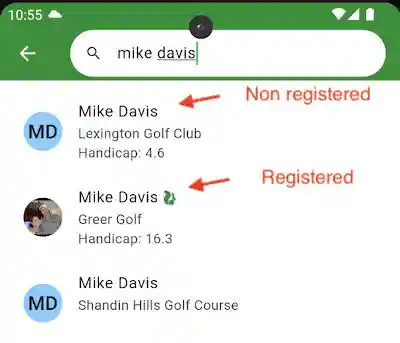
Non-registered user
When you create a user to add to your tournament/league/club, you are creating a non-registered user. This just means that no one has signed up with an email address as that user, because you just created it. Non-registered users do not have a small green Squabbit icon beside their name. If you created the non-registered user, then you can edit the user by opening their profile -> 3 dots -> Profile settings. This includes things like changing their name, WHS ID or even deleting the user.
Registered user
A registered user means that someone has signed up with an email address as that user. You will see a small green Squabbit icon beside their name indicating they are a registered user. A non-registered user can become a registered user if a player signs up after you created them. For example let's say that you create a new user Jon Doe and add them to your tournament. At this point Jon Doe is an non-registered user and you can still edit their profile. Then let's say you send your friend Jon the invite code for the tournament. Jon signs up with his email address and at that point the Jon Doe profile turns from a non-registered profile to a registered profile. Jon now owns that profile and only he can make changes to it.
Fixing two non-registered duplicate users
If you have accidentally created two users (non-registered users) with the same name, you can simply delete one of them since you are able to edit users you created provided that user hasn't registered on Squabbit yet. Note that if you try creating a second player with the same name, the app will warn you and ask if you want to use the one that already exists, so this should rarely happen .
Fixing a registered and a non-registered duplicate users
In some cases you may find you have a duplicate with a non-registered user that you created, and a registered user that was created when that user registered. This can happen if, for example, you add a user Jon Doe to your group and then send that group invite code to Jon. Jon registers on Squabbit, but instead of using the same name Jon Doe, he registers with his full name Jonathan Doe. It cases like this, Squabbit may fail to automatically link the two accounts because with different names, it doesn't automatically realize they are the same person. To fix this, ask Jon to open the non-registered profile, tap the 3 dots and 'Merge accounts'. This will merge the user that Jon created with the one that you created into one user.