Creating a tournament
Creating a tournament is super simple, you can do it in less than a minute. This tutorial will go through some of the basics of creating a Strokeplay tournament.
- Tap the green + button on the home screen in the Tournaments tab -> Create new tournament
- Enter your tournament name
- The app will then prompt you for the number of rounds in your tournament. If your tournament spans multiple days, or if you are playing multiple rounds in a single day, choose 'Multi round'
- The app will then ask you what course you will be playing at. If you don't know yet or if you are playing at multiple courses, you can always edit this later by tapping the 'Round #' in the tournament settings
- Choose the tee or tees you want to use. If multiple tees are selected, then you can choose different tees for different players
- Tap 'Add format' and add the format you want to play. There are dozens of formats to choose from and you can add as many formats as you want. For example if you want to see a net and gross Strokeplay leaderboard, then add a Strokeplay format with net scores enabled and then add another Strokeplay format with net scores disabled
- Tap 'Players' to add players to your tournament. For more information on adding and inviting players see this link
- Tap 'Create' to finish creating your tournament. This will bring you to the tournament home page. You can edit any of the settings at any time by tapping the gear icon.
- Tap the 'Schedule' tab and then tap the green + button to add tee times and select the players for each tee time slot.
- Tap the 'Start round' button to begin the round and see the scorecard.
- After you start entering scores, you can return to the leaderboard to see real time scores.
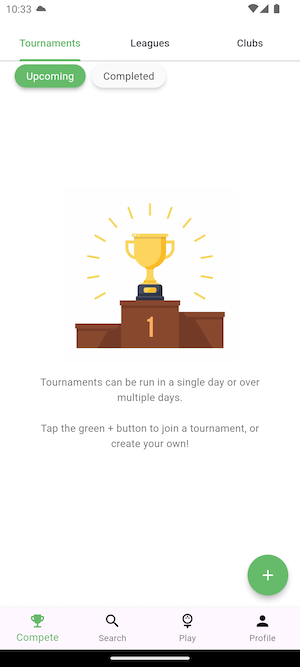
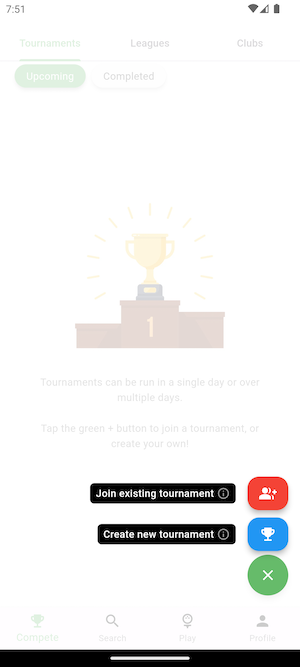
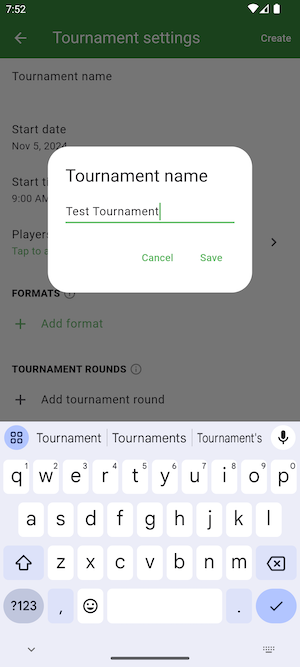
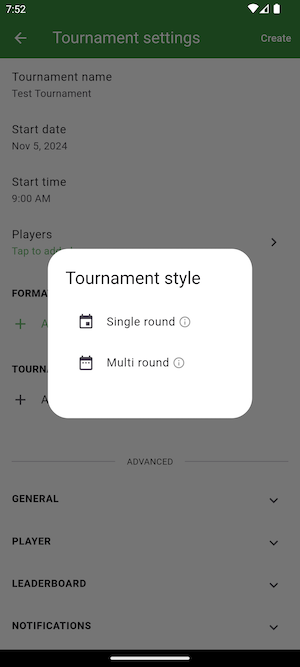
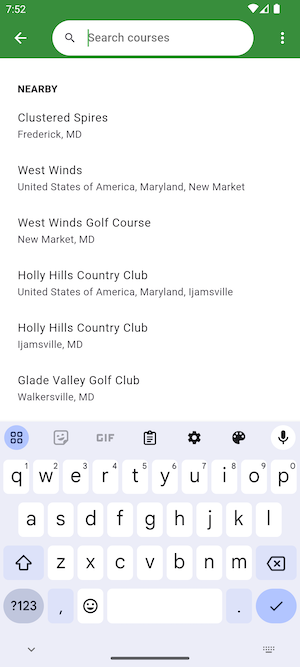
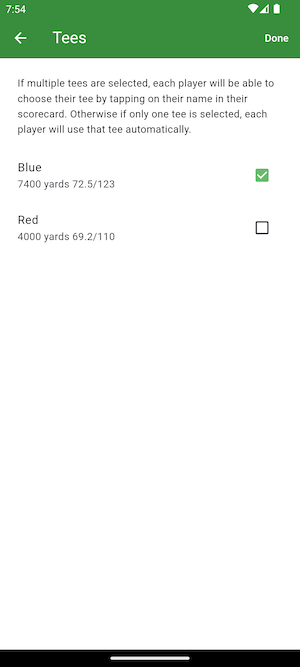
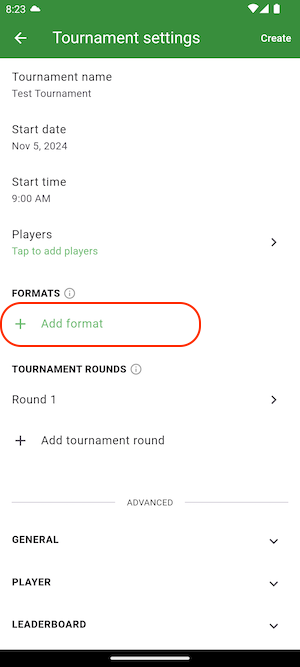
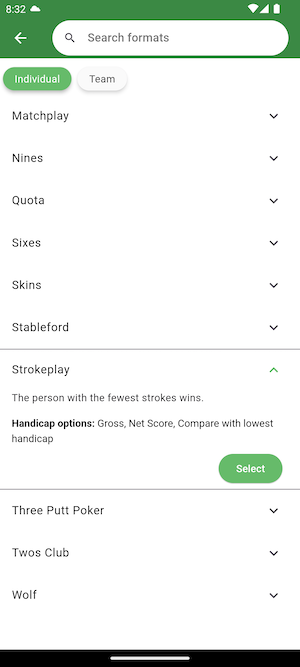
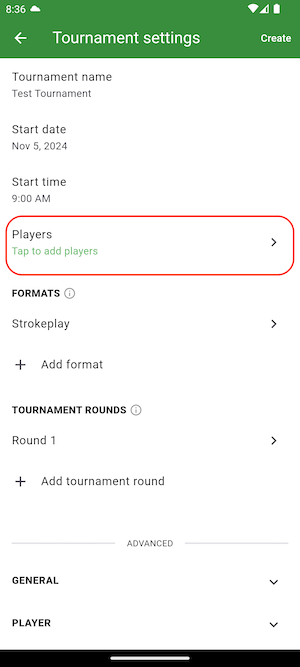
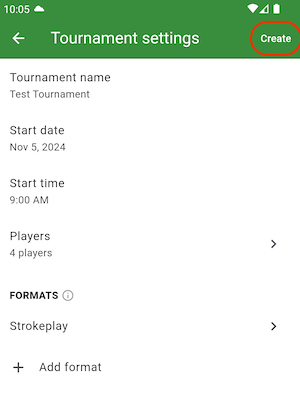
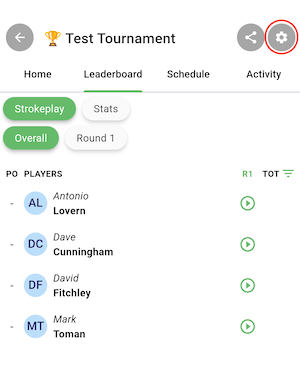
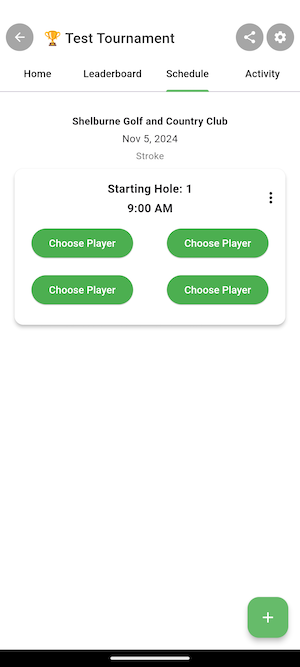
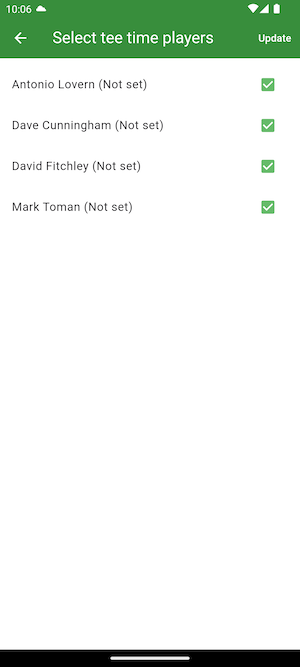
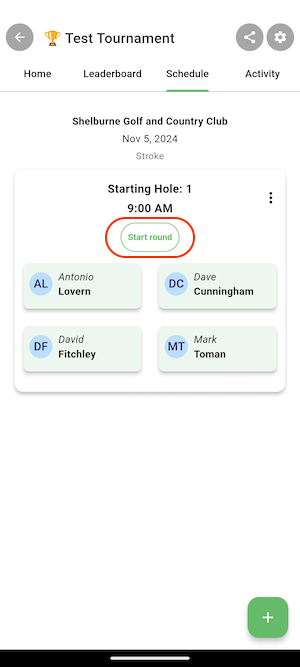
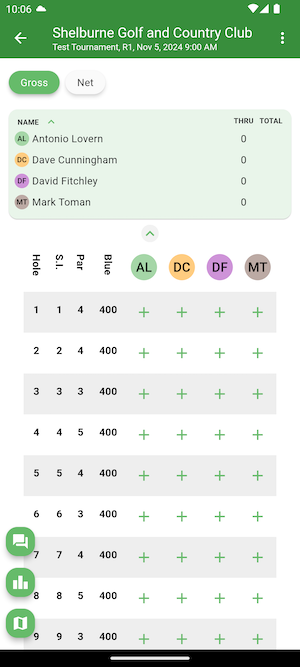
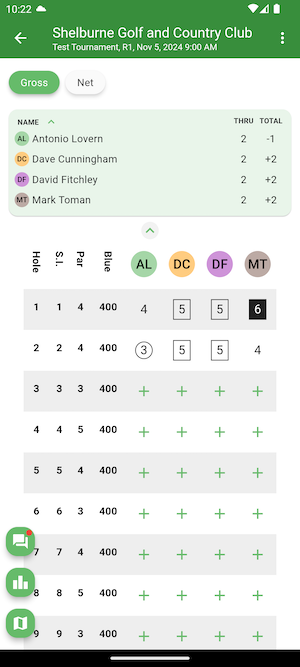
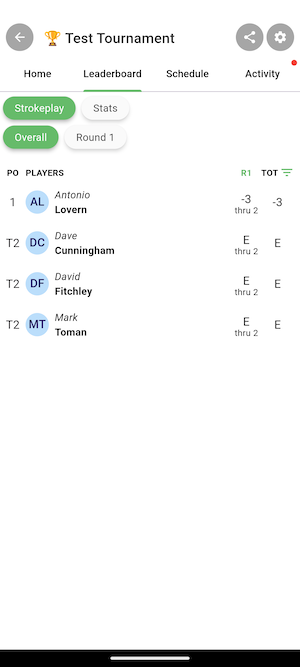
That's it you're all done! There are many different ways to customize your tournament exactly how you want it, so feel free to play around with the settings to see what options there are or check out some of the other tutorials.